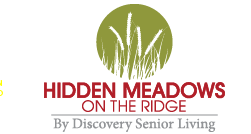Facebook is the largest social networking site on the Internet. Research shows that seniors in the range of 74 years old and beyond are among the fastest-growing groups that are now active in social networking sites which include Facebook. This just goes to show that Seniors can learn Facebook and are regularly participating! The most recent research has shown that Facebook is effective in helping Seniors feel more connected, may improve self-esteem and can even boost brain cognition!
Some benefits of joining Facebook include:
- You can see and share information on Facebook instantly.
- You can use Facebook to make video calls to friends and family.
- You can be more involved in the lives of your loved ones, particularly the younger generations.
- You can view information that interests you.
- You can share as little or as much as you want on Facebook.
If you are a Senior Citizen, and this makes you eager to try it out, read below to view some tips and tricks of the trade to get you started on Facebook.
In order to participate in Facebook:
- You must sign up. Facebook requires you to provide your real name, email or mobile number, password, birthday and gender. If you need help choosing a secure password, ask someone to help you or check online. This site can help: http://www.howtogeek.com/195430/how-to-create-a-strong-password-and-remember-it/
- Fill out your Facebook profile.
- Choose your security and settings. You can make your settings as public or as private as you desire. If you want to be more accessible on Facebook, you may want to include information about the city you live in, your current or former profession, and a clear profile picture of yourself. This will allow other people to find you more readily.
After you sign up for a personal Facebook account and fill out all the required information, you can then choose who you want to connect with, including other people, businesses, events and organizations that interest you. See below to get started in making connections on Facebook.
What is a Facebook “Friend”?
Older Adults are often confused with the Facebook terminology of a “Friend.” When you choose to “Friend” someone on Facebook, you do not actually have to be their friend in real life or even know the person. A “Friend” could mean a family member, a former colleague, a friend of a friend, or anyone that you would like to keep in contact with. One of the wonderful benefits of Facebook is that you can often find long, lost friends if you choose.
Being “friends” on Facebook is a mutual agreement that means that the person can see what you put on Facebook, and you can see what they put on Facebook.
To “Friend” or Not to Friend?
When someone requests to be your friend, it is completely your choice whether or not you want to accept or decline his or her invitation. There are buttons on Facebook that you can click to confirm or decline the invitation. If you find someone on Facebook that you would like to follow, you can make a friend request by clicking “Add Friend.” That person must accept your friend request in order for you to follow him or her. Please note that you can have as many or as few friends as you would like on Facebook. There are no limitations.
What is a “Page” on Facebook?
A “Page” is something that interests you on Facebook. Think of a page as you would of a bulletin board. Following a page means that you can view pertinent information, find events, see announcements and generally keep up to date on the topic at hand. “Pages” can be of a particular event, organization, group, company, or even public person (think artist or celebrity).
How do you follow a “Page”?
If a page is public that you want to follow, you can click “follow” or “like” on the top right-hand corner of your Facebook account. This stores the page on your account so that you can view it regularly.
Sometimes a page is private, meaning that you have to either request to view it, or you must receive an invitation to join. Generally, invited members can only view a private page or group.
How private is Facebook?
Facebook, like any social networking site, is not private. If you are a Senior that is concerned with privacy, a good rule of thumb is to be aware that nothing you put in writing or post on a social networking site (or the internet, for that matter) is private. Even if a group or page you join is private, it can still be viewed by others in a variety of ways. If you keep this in mind, you will protect yourself from embarrassment and potential hassles.
If you want to send someone a private message, you should send them an email or letter, particularly if you are new on Facebook.
Now that you know a few of the basics, why not try Facebook and sign up today! At Discovery Villages, we can help you learn computer skills, including Facebook. Come visit us today, and let us show you the multiple ways you can feel more connected to the world around you!
Hidden Meadows On The Ridge is a world-class senior living community with locations in Pennsylvania. We offer a variety of living options for your needs as well as a range of senior living programs. To receive more information or schedule an appointment to experience our wonderful lifestyle, contact us at 267.406.6161 today.